The Fashion & Beauty Cross Sells app is now on the Shopify App Store, helping Shopify online sellers provide better shopping experiences and boost AOV. In this post, we show how easy it is to get the app up and running on your Shopify store.
Add app and install
You can begin the installation process through the Shopify App Store.
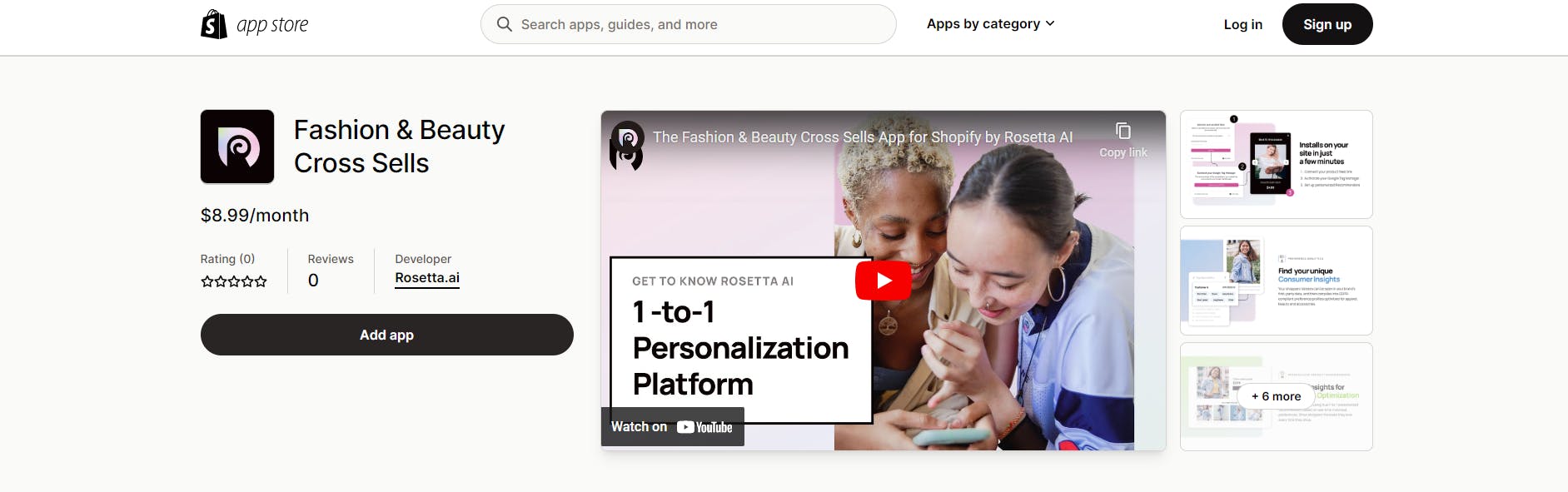
Simply click the Add app button.
If you're already logged in to your Shopify store account, you'll be taken directly to the installation page. If you're not logged in yet, you'll be prompted to log in to your account and store first. If you have more than one Shopify store, select the store where you want the app to be installed.
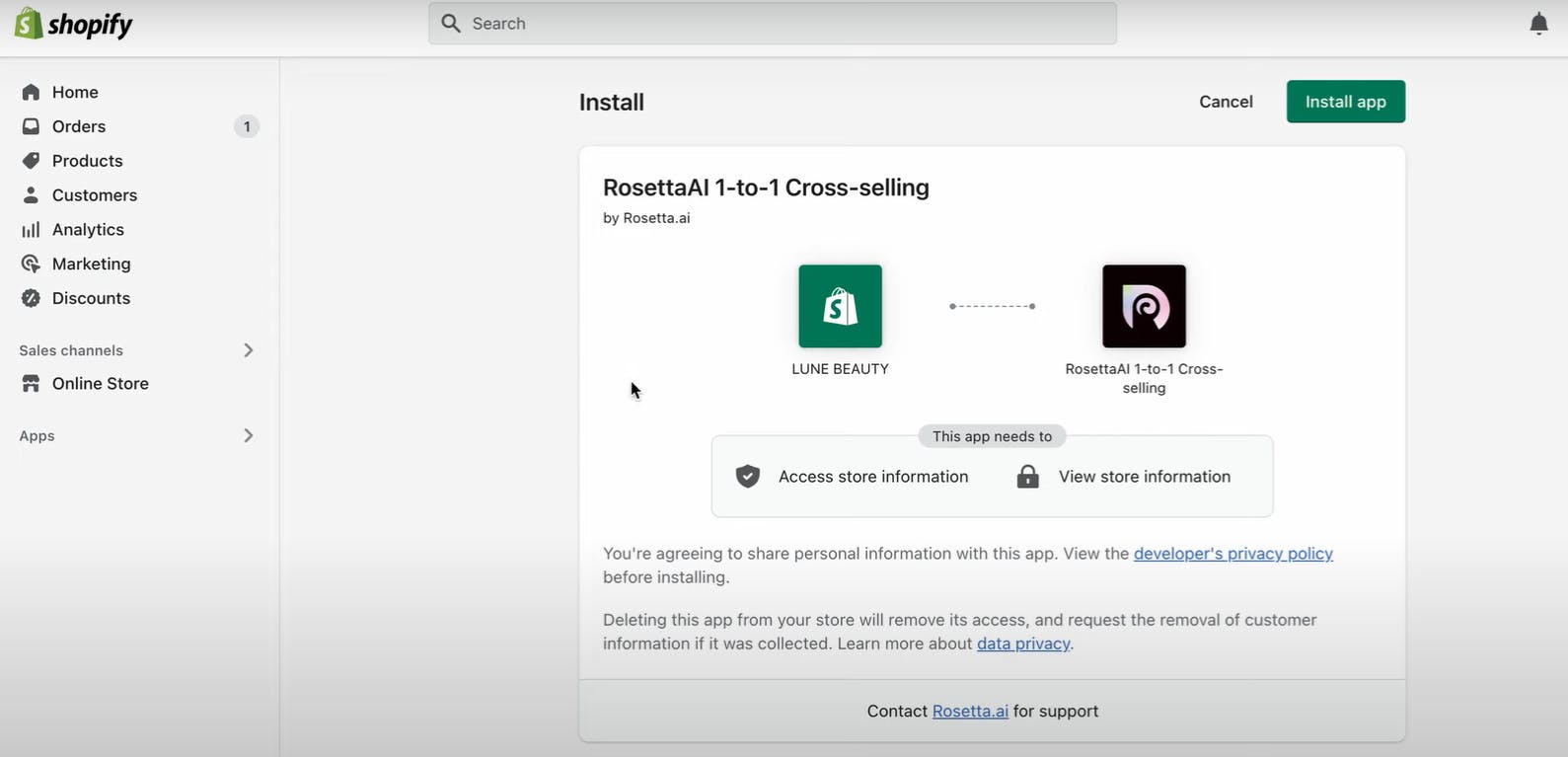
Once you're on the installation page, confirm the installation by clicking Install app. After the app is installed, you'll be asked to choose the Premium plan, which costs 8.99 per month, but free to try for the first 30-days.
Approve, and that’s it
Once you've selected the Premium Plan, you'll need to approve the subscription on Shopify.
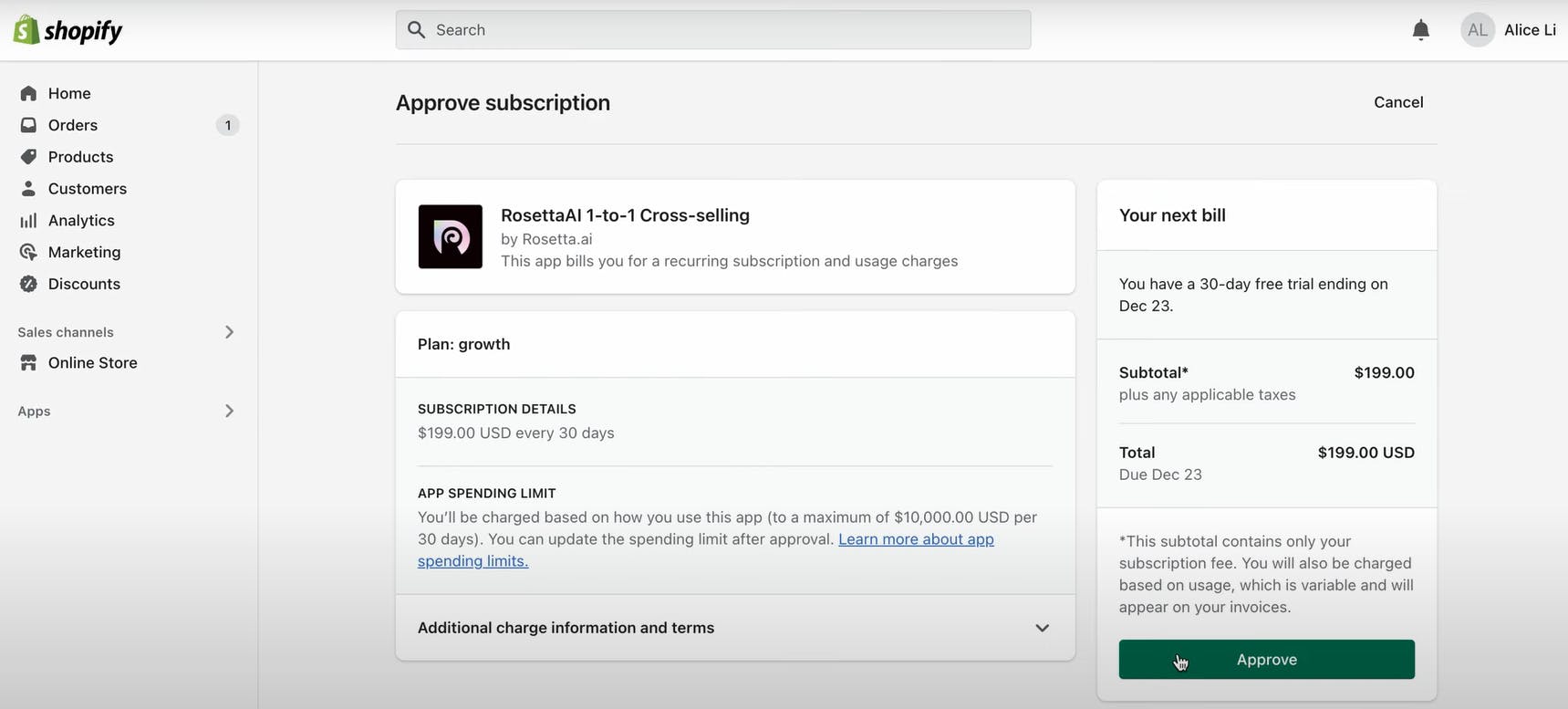
Just click Approve and that's it, you're all set!
While you were installing…
While installing the Fashion & Beauty Cross Sells app it automatically connects your Product Feed and Google Tag Manager, but in case there's any issue, please contact our 24/7 Customer Supporter Master, Alice Li, and she will help you out.
Once you’re into the app, navigate to Settings > Configuration to make sure everything is A-OK.
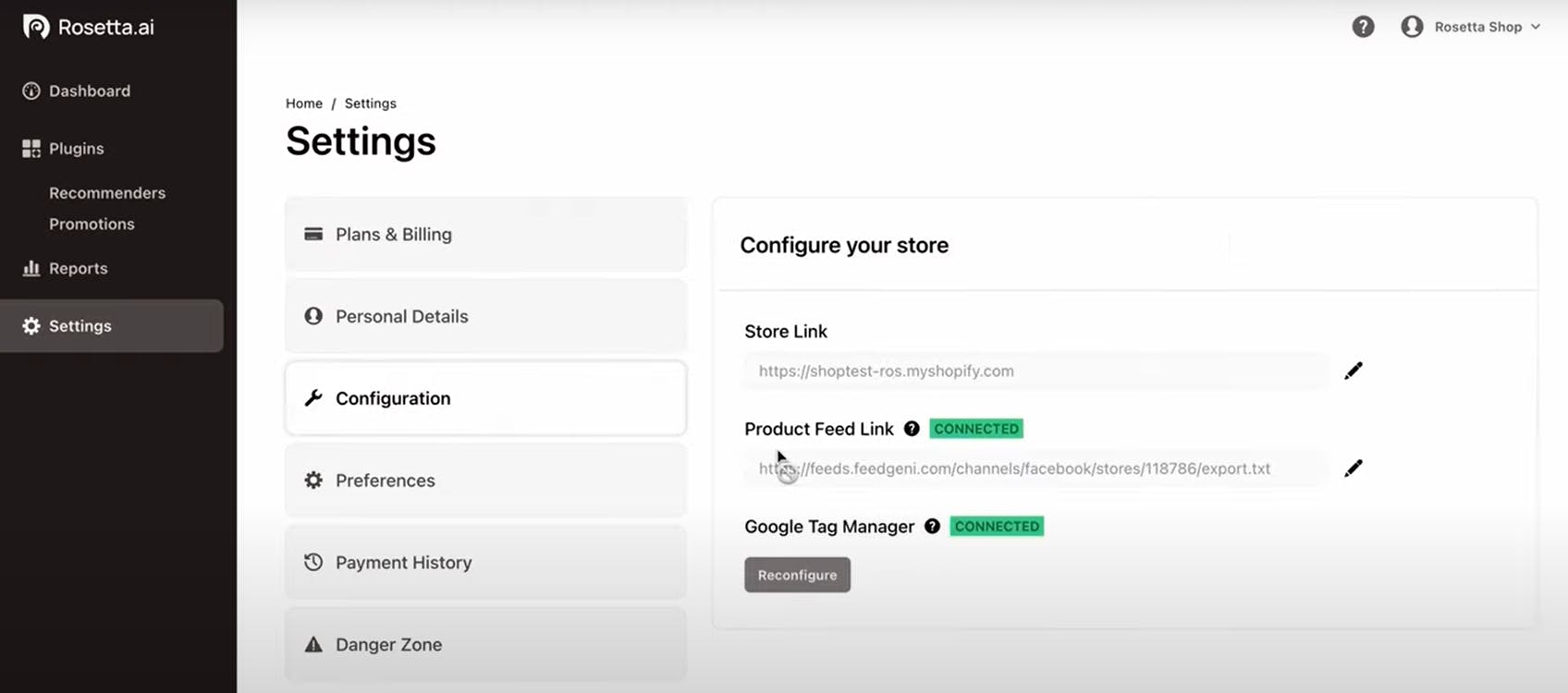
The Shopify Premium Plan just for fashion and beauty brands
Shopify fashion and beauty brands are our VIPs this year so we’re rolling out an exclusive deal. This plan packs all the features of our Starter ($89.00) and Growth ($179.00) plans for free, for one month.
And then… to continue your subscription you pay just $8.99 per month!
It includes the same recommender and promotion tools used by Asian fashion and beauty sites like Codibook in Korea and Shu Uemura in Taiwan, but at a fraction of the price. You’ll get:
- Site-wide fashion & beauty cross-selling
- 7 customizable recommendation engines
- AI-powered exit-intent promotions
- 24/7 customer support
Most brands are able to double their AOV in during this time. You can track GMV, CVR and AOV on the Dashboard and see how your store does!
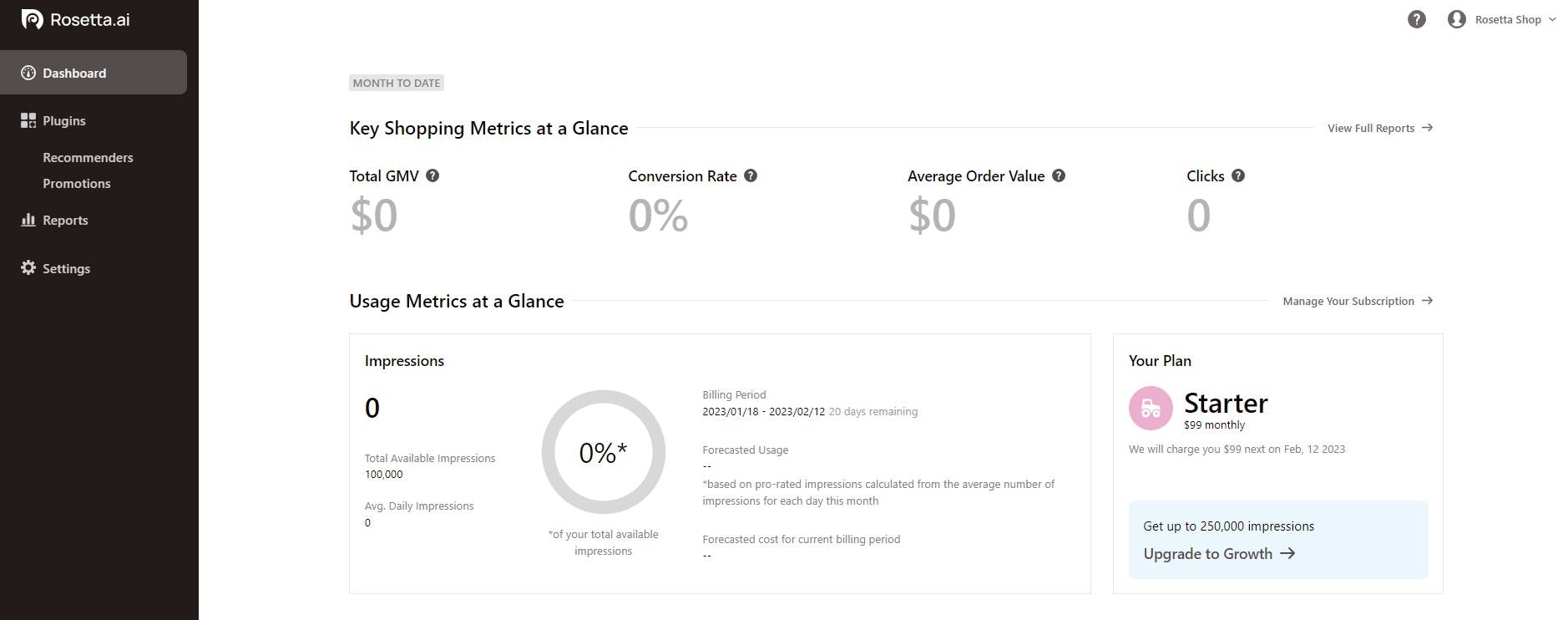
Next step: setting up your first recommender and promotion plugins with our community at your side
Setting up your first recommenders and promotions is easy with our preset configurations. It’s all drag and drop and fully customizable.
For tips on setting up for your first time just join the Rosetta AI Community — it’s free — and access quick video courses and engage directly with our Customer Success team and other Shopify site owners like you.







